|
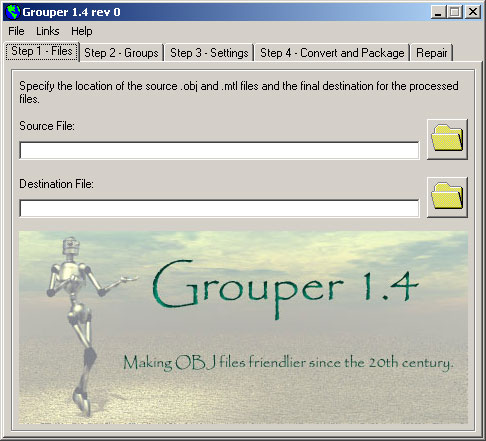
Enter the location of the file you want to process and the
destination for the processed files here. You can also click
on the folder icon to display a standard file open dialog and
browse through your computer or network's directory tree to
locate files.
When you select a file with the open file dialog, Grouper automatically
suggests a name for the destination file.
If your source .OBJ file has an associated .MTL file, make
sure you keep them both in the same directory. If the .MTL
file is missing or damaged you can use the tools on the Repair
tab to create a new one.
Most features in Grouper require the name and location of the
source file. If you select one of those options but haven't
yet specified the source file, Grouper will return you to this
tab.
Home
| Back
|