|
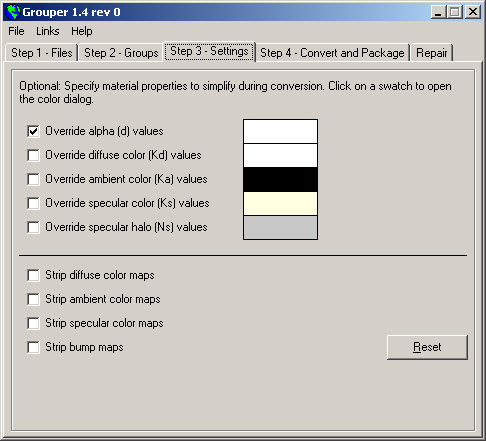
The settings on this tab are optional and control
how much of the information in the .MTL file is passed through
and how much is ignored. If a channel is checked, Grouper will
replace the value of that channel with the value in the adjacent
swatch for all materials during the conversion process.
The settings on this tab are also used when creating
new .MTL files with the tools on the Repair tab.
Click on a swatch to open a standard color dialog.
Use the Reset option to restore all the settings on the tab
to their normal state. In most cases, you'll want to use these
default values.
Home
| Back
|