|
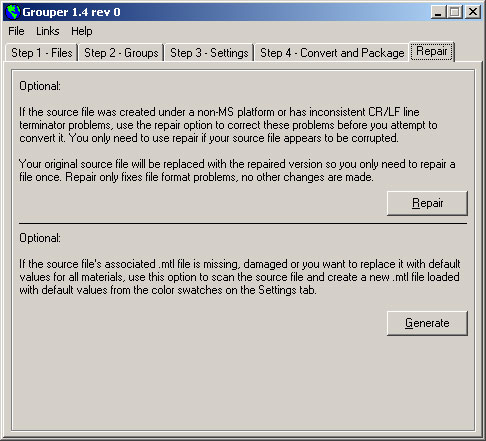
Grouper was written to process .OBJ and .MTL files generated
by Poser. It can also process files created by other applications.
In some cases, format problems prevent the file importing correctly.
Repair
Different operating systems (Windows, Unix, Mac) have different
ways of formatting .OBJ and .MTL files. If your files were generated
from an application running on a different OS, your rendering
application will probably not import them correctly under Windows.
The Repair option corrects these problems.
Some applications like Rhino create .OBJ files with inconsistent
formats. The Repair option corrects these problems as well as
the #IND problem sometimes found in Poser generated files.
If you scan your file and the materials list appears corrupted
or incomplete, use the Repair option and then try the Scan
option again.
You normally will only need to use the Repair option once.
The Repair option also saves your original files with the .BAK
extension.
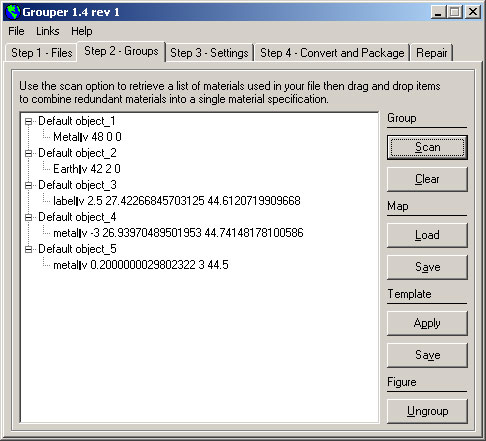
Corrupted material list from a Rhino file.
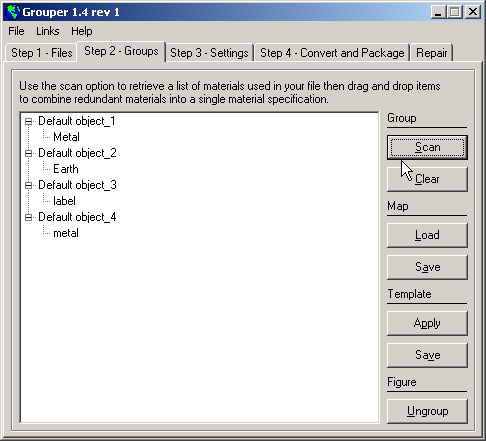
The material list of the same file after using
the Repair option.
Generate
Sometimes your .OBJ file will be unusable because it is missing
the associated .MTL file. While it isn't possible to recreate
the .MTL file from only the information in the .OBJ file, it
is possible to create a default .MTL file that will make the
.OBJ usable. The Generate option scans the source .OBJ file
and creates a default .MTL file from the values on the Step
3 - Settings tab.
Home
| Back
|