Part 2 - Texturing the Shorts
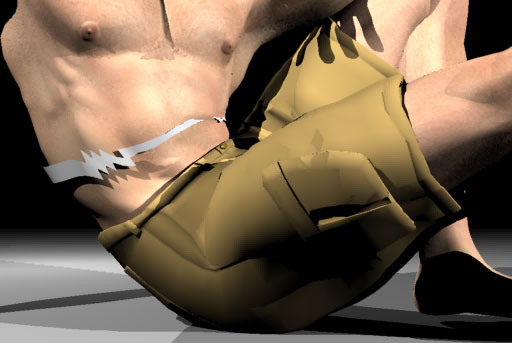
Let's start by creating a set of shaders for the shorts.
In the object sequencer you should see three objects for the shorts.
-
Shorts2:Skin:2
-
Shorts2:Snap:2
-
Shorts2:Shorts:2
Dealing with the Skin
The skin object for the shorts is an artifact from the
original model. Select the object and either make it invisible or delete
it.
Texturing the Snap
Apply a metallic shader to the snap. Any of the installed
shaders in the BASIC METALS folder will do. Open the Shaders browser
then drag and drop the shader onto the Shorts2:Snap:2 object.

Texturing the Shorts
The shorts were a DAZ free item so they didn't come with a texture.
Unless the shorts are made from nylon they're not going to look this
smooth so I'm going to add a cotton texture as a bump map.
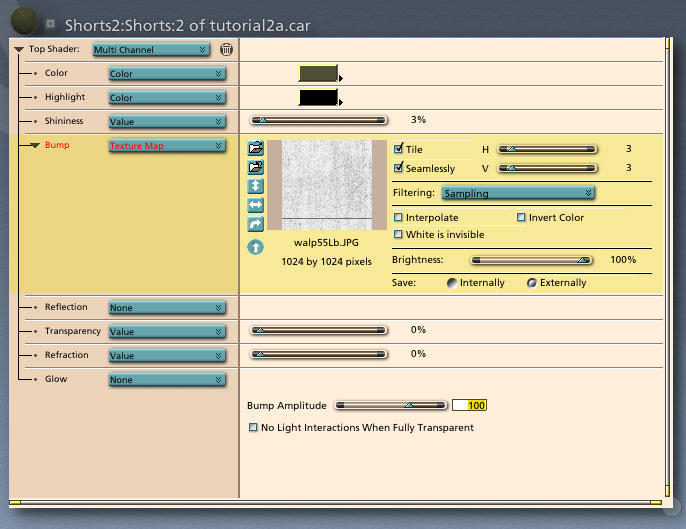
This is basically the shader as it imported except that
I've changed the color and added a texture from a Marlin Studios CD.
In the finished render I'm probably not going to be focusing in on the
shorts like I am here so I'm just going to get this shader in the ballpark.
I'll refine it later if I need to.
The lighting I've setup is also fairly harsh. I'll adjust
that later too but for right now it helps to be able to see all detail
clearly.

Copyright © 2002 - CJC, all rights reserved
Home
| Tutorials
|