Part 5 - Texturing the Eyes

Every once in a while it's good to step back and take a look at your
overall progress. Especially when you've been working on close views.
There are two parts to the eyes as we've grouped them; Eyeball and
Iris. Again, if you're finished render isn't going to be a close-up
you can save time by just deleting the Eyeball. Since a real eyeball
is mostly water, a water or moderate glass shader will work pretty well
here.
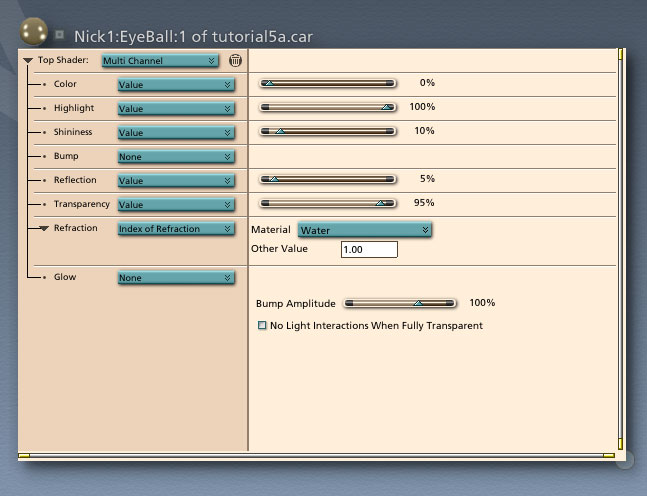
For this one, the shader created when the figure was loaded is way
off. Don't panic when you apply this shader to the eyeballs because
you're going to go from "Night of the Living Dead" look to
the totally evil demonic look.
We'll fix that in a minute but let's just cleanup the Iris shader first.
Set all the channels to none or a value of zero except for the Color
channel. I'm doing this because the Eyeballs shader is already giving
me all the specular and reflective effects I need. All I want from the
Iris is the color.

The same thing that happened to the eyebrows is happening with the
eyes. In most Poser figures the eyeball object intersects the eyewhite
object and will render black in Carrara. This time, I'm going to jog
the Iris object in the negative X and Y directions. Just like we did
with the Eyebrows, just in the opposite direction.

I adjusted the key light a little to show the specularity and reflection
of the eyeballs and backed the fill light off a bit.
Copyright © 2002 - CJC, all rights reserved
Home
| Tutorials
|